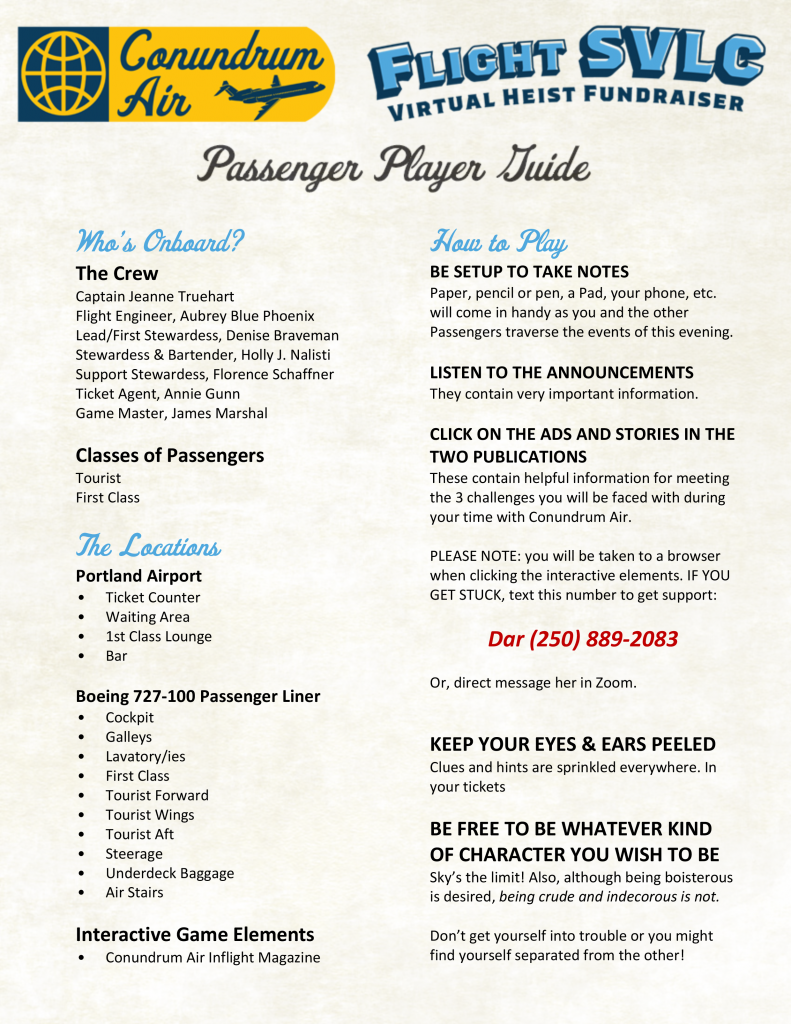Menu
Ah, the Joy of Saving $$$ in Steerage!
Below you will find assets to help you be more fully immersed in the world of the Cooper Caper! One column gives you backdrops that you can load into Zoom when you are logged into your Zoom account. On the other side is our Passenger Player Guide.